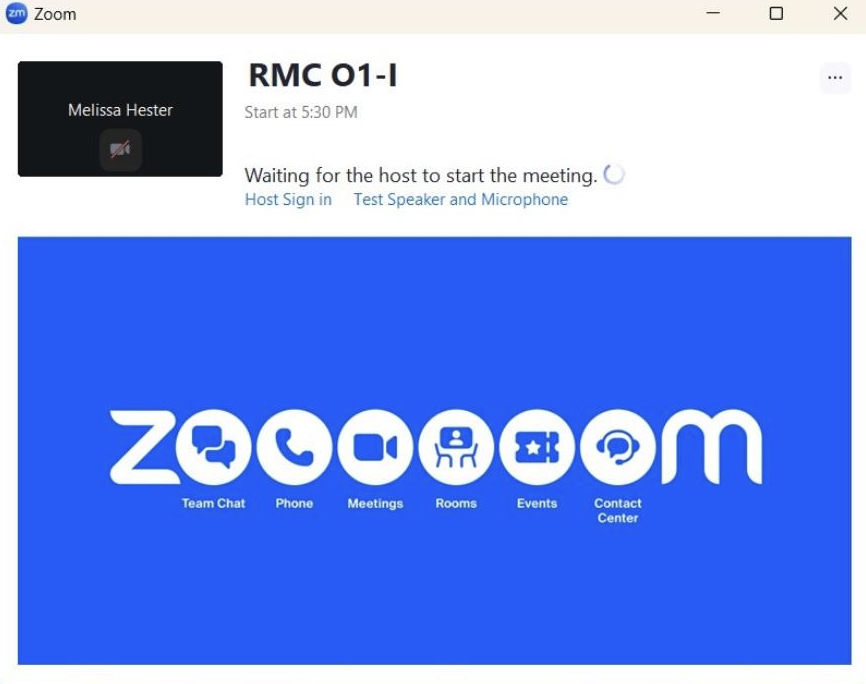How to Access Zoom for O1I License Renewal Class
If this is your first time taking a renewal class, you will need to have a Zoom account created.
To Create the Account:
If you are using a computer to access the class, please visit https://zoom.us/ to create an account
If you are using a phone or tablet, please download the Zoom app
Logging in for Class:
The day before class you will receive the Zoom Login and Link. It will look like this:
Join Zoom Meeting https://us02web.zoom.us/j/83178991247?pwd=ZVE0OFdaczd5UUNOSmhLb2RIZnNrQT09
Meeting ID: 831 7899 1247
Passcode: 924417
You can now access the class by either clicking the link, or if prompted enter the Meeting ID and Passcode.
You will see the following screen indicating that you are in the waiting room.
Please be sure that both your audio and video are on when you enter the class room, as this is a requirement for class.